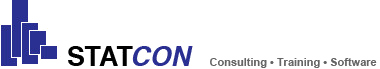Book this training now:
GraphPad Prism - Graph Creation
GraphPad Prism - Graph Creation
This one-day-course emphasizes the graphical features of GraphPad Prism. This course does not focus on any statistical details, only a few simple descriptive statistics (average, standard deviation, standard error) will be calculated using Graphpad Prism. This course is also used as an introduction of Graphpad Prism, thus other, more statistical, courses will built on it.
Software and Course material are especially focusing the needs in life sciences.
Content:
- PRISM Basics
- PRISM User Interface
- Objects inside Projects
- Data handling in PRISM
- Five project types and their data table format
- Data entry and decimal formats
- Data import and Copy / Paste
- Creating descriptive statistics in a separate table
- Creation and Design of Graphs
- Which Graph when? Analysis Graphs or "nice" Graphs?
- Graphical design guidelines
- Which Graph belongs to which type of project?
- Survival Projects: Kaplan-Meier-Survival Graph
- Contingency Projects: Barchcharts or Crosstables?
- Graphs for dependent samples (before-after-Graph and Repeated Measure Graph)
- Grouped Projects: Bar Graphs (grouped and stacked)
- Column Projects: Scatter Dot Plot, Bar Graph, Box-and-Whisker Plot
- XY Projects: Scatter and Line charts, Area under the Curve charts
- Visualisiation of variation in Graphs
- When to use Standard deviation (SD), Standarderror of mean (SEM) or a Confidence interval (95 % CI)?
- Error bars, Confidence interval and Confidence bands
- Design and appearance of Graphs
- Using colors and Color Schemes
- Symbols and Linies
- Format Graph and Format Axes
- Documentation of results and exporting
- Combine graphs and tables in Layouts
- Exporting Graphs and Layouts as files or Powerpoint or Word
Requirements:
None.
Recommended products
GraphPad Prism
GraphPad Prism: comprehensive, scientific and statistical software to analyze life-science experiments. It includes... more details