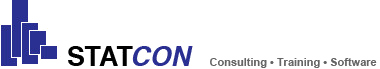SPSS is a modularly constructed software for evaluation, analysis and compilation of statistics. This comprehensive program is the clear market leader in the field of social and market or opinion research. Whoever expects a very complicated usage, is going wrong. While SPSS is very versatile, it is, however, easy to use. SPSS is used by leading companies, government agencies and academic institutions worldwide and enjoys a correspondingly high reputation.
Arguments for SPSS:
- Leader in the market and opinion research
- Many plug-ins that provide highly specialized functionality
- Excellent options for creating complex tables
Recommended products
STATA MP
SPSS Statistics - Professional
Systat
SPSS Statistics Base for Windows, Mac and Linux
Solve business and research problems using SPSS for Windows, Mac and Linux, a statistical and data management package for analysts and researchers
SPSS provides you with a broad range of capabilities for the entire analytical process. With SPSS, you can generate decision-making information quickly using powerful statistics, understand and effectively present your results with high-quality tabular and graphical output, and share your results with others using a variety of reporting methods, including secure Web publishing. Results from your data analysis enable you to make smarter decisions more quickly by uncovering key facts, patterns, and trends. An optional server version delivers enterprise-strength scalability, additional tools, security, and enhanced performance
You can use SPSS for Windows in a variety of areas, including:
- Survey and market research and direct marketing
- Academia
- Administrative research, human resources, and resource planning
- Medical, scientific, and social science research
- Planning and forecasting
- Quality improvement
- Reporting and ad hoc decision making
- Enterprise-level analytic application development
In particular, apply SPSS statistics software to gain greater insight into the actions, attributes, and attitudes of people ? your customers, employees, students, or citizens.
SPSS for Windows® is a modular, tightly integrated, full-featured product line. Along with related products from IBM, it provides capabilities for all stages of the analytical process. The Java based Interface makes the Windows, Mac and Linux versions nearly identic. You won't notice any differents between the versions!
SPSS Statistics Modules and Extensions
- SPSS Neural Networks :
Discover more complex relationships in your data using nonlinear data modeling procedures.
- SPSS Exact Tests :
Use small samples and still feel confident about the results. If you have a small number of case variables with a high percentage of responses in one category, or have to subset your data into fine breakdowns, traditional tests could be incorrect. SPSS Exact Tests eliminates this risk. - SPSS Advanced Statistics :
Provides powerfull multivariate modeling techniques, like Generalized linear models (GENLIN), Generalized Estimating Equations (GEE), Linear Mixed Models, Variance Components, General Linear Models (GLM), ANOVA, MANOVA, ANCOVA, MANCOVA, Kaplan-Meier-Estimation, Cox-Regression, hiloglineare, loglineare und Survival analysis procedures.
- SPSS Statistics Programmability Extension :
Expand SPSS Statistics capabilities by adding new procedures written in external programming languages such as Python, R, Java and the .NET version of Microsoft Visual Basic
- SPSS Regression :
Provides Logistic Regression, Probit Analysis and ordinary Nonlinear Regression.
- SPSS Custom Tables :
Effincient presentationen of data in tables, advanced Statistics using crosstabs and more.
- SPSS Direct Marketing helps you understand your customers in greater depth, improve your marketing campaigns and maximize the ROI of your marketing budget.
- SPSS Conjoint :
For Conjoint Analysis.
- SPSS Categories :
Predict outcomes and reveal relationships in categorical data. Optimal scaling techniques for categorical data (Correspondence Analysis, Nonlinear Principal Component Analysis, multidimensional scaling...).
- SPSS Forecasting :
Enhance predictions using time-series analysis, among them multiple curve fitting as well as smoothing models and methods to estimate autoregressive functions. The Expert Modeler automatically identifies the ARIMA-Method (autoregressive integrated moving average) or the Model of exponential smoothing most suitable to your time-series and it's independent variables. eignet.
- SPSS Missing Values :
Allows you to examine data to uncover missing data patterns, then estimate summary statistics and impute missing values using statistical algorithms.
- SPSS Data Preparation :
Efficient data preparation, -cleansing and -validation
- SPSS Decision Trees :
Better identification of groups in SPSS Statistics.
- SPSS Complex Samples :
Complex Samples helps market researchers, public opinion researchers and social scientists make more statistically valid inferences by incorporating sample design into their survey analysis.
Further Information:
Desktop-Systems
| Windows® | Mac® OS X | Linux® | ||
| Further Requirements | Super VGA-Monitor (800x600) or higher Resolution For a connection to SPSS Statistics Base Server, you will need a network adapter for TCP/IP-Network protocol Internet Explorer |
Super VGA-Monitor (800x600) or higher Resolution Webbrowser: Mozilla Firefox |
Super VGA-Monitor (800x600) or higher Resolution Webbrowser: Mozilla Firefox |
|
| Operating System | Windows XP, Vista, 7, 8, 10 (32-/64-Bit) | Mac OS X 10.7 (32-/64-Bit), Mac OS X 10.8 (only 64-Bit!) | Debian 6.0 x86-64, Red Hat Enterprise Linux (RHEL) 5 Desktop Editions, Red Hat Enterprise Linux (RHEL) Client 6 x86-64:
|
|
| Min. CPU | Intel or AMD-x86-Processor 1 GHz or better | Intel-Processor (32-/64-Bit) | Intel or AMD-x86-Processor 1 GHz or better | |
| Min. RAM | 1 GB RAM + | 1 GB RAM + | 1 GB RAM + | |
| Festplattenplatz | Min. 800 MB | Min. 800 MB | Min. 800 MB |
Server-Systems
| SPSS Statistics Server | |
| Further Requirements | For Windows-, Solaris-PC's: Network adapter with TCP/IP-Network protocol For System z-PC's: OSA-Express3 10 Gigabit Ethernet, OSA-Express3 Gigabit Ethernet, OSA-Express3 1000BASE-T Ethernet |
| Operating System | Windows Server 2008 or 2012 (64-Bit), Red Hat Enterprise Linux 5 (32-/64-Bit), SUSE Linux Enterprise Server 10 and 11 (32-/64-Bit) Details can be found in the the following PDF-document:System Requirements SPSS Statistics Server 22 |
| Min. CPU | |
| Min. RAM | 4 GB RAM + |
| Disk Space | ca. 1 GB for the installation. Double the amount may be needed. |
New Features
- SPSS Statistics Extensions Hub
The Extension Hub is a new interface for managing extensions. It contains an application storage that allows the following:- Easily searching, downloading and updating of free product extensions based on the SPSS syntax, Python or R.
- Easily locate and download new extensions.
- Receiving updates for existing extensions.
- Removing of installed extensions.
- Display the properties of installed extensions.
- SPSS Statistics Custom Dialog Builder for Extensions
Now it is even easier than before to create and share extensions based on the syntax in R, Python and SPSS with regards to your individual requirements:- Faster creation of extensions due to an updated interface
- Share extensions easily (doubleclick for installing)Einfache gemeinsame Nutzung von Erweiterungen (Doppelklicken zum Installieren)
- Access to new control options and new features for existing controls
- Variety of new options for the position of a dialog box in a menu
- Smarter Data Management
In SPSS Statistics the process of importing and exporting of most commonly used file types was revised by the precise calculation of a variable type. Below is a list of some of the new features:- Faster import and export of files with revised Excel and CSV functionality
- Set the data format of a column based on a specified percentage of values within the same format
- Ignore hidden rows and columns in Excel
- Remove leading and closing spaces from string values
- Specify the name of a worksheet when writing Excel data files
- Attach a named worksheet to an existing Excel workbook
- Writing variables identifiers instead of variable names in an Excel file
- Higher flexibility when reading text files, eg. automatic detection of data formats and better processing of dates and times
- Exporting value identifiers in a database
- Enhancements in SPSS Custom Tables
In SPSS Statistics some completely new features have been added to the SPSS Custom Tables module:- Effective case basis for results from weighted samples
- Evaluation of new confidence intervals and standard error statistics
- Possibility to include essential test results into the main table
- Display significance values for column means and tests of the proportionality of column values
- Additional false discovery corrections methods for multiple comparisons
- Additonal Improvements
- Access to the SPSS-Community for extensions and forums
- Welcome-Screen with links to the community and the license manager
- Multithreaded control on client display
- New TableLooks
- „Revert to Saved“-Function
- Supports Python 3
- NAÏVE BAYES and SELECT PREDICTORS are added within the base version (so far these features were only available on the server)
- New date and time formats
- Display leading zeros
- Variable symbols in the data editor
- Updated view of variables