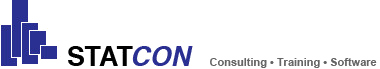IBM SPSS Missing Values finds relationships between any missing values in your data and other variables. Missing data can seriously affect your model and your results. Used by survey researchers, social scientists, data miners and market researchers to validate data.
Recommended products
SPSS Statistics - Professional
SPSS Statistics - Standard
STATA MP
IBM SPSS Statistics - Missing Values
Build better models when you estimate missing data
IBM® SPSS® Missing Values software is used by survey researchers, social scientists, data miners, market researchers and others to validate data. The software allows you to examine data to uncover missing data patterns, then estimate summary statistics and impute missing values using statistical algorithms.
With SPSS Missing Values software, you can impute your missing data, draw more valid conclusions and remove hidden bias.
- Quickly diagnose missing data imputation problems using diagnostic reports.
- Replace missing data values with estimates using a multiple imputation model.
- Display and analyze patterns to gain insight and improve data management.
Desktop-Systems
| Windows® | Mac® OS X | Linux® | ||
| Further Requirements | Super VGA-Monitor (800x600) or higher Resolution For a connection to SPSS Statistics Base Server, you will need a network adapter for TCP/IP-Network protocol Internet Explorer |
Super VGA-Monitor (800x600) or higher Resolution Webbrowser: Mozilla Firefox |
Super VGA-Monitor (800x600) or higher Resolution Webbrowser: Mozilla Firefox |
|
| Operating System | Windows XP, Vista, 7, 8, 10 (32-/64-Bit) | Mac OS X 10.7 (32-/64-Bit), Mac OS X 10.8 (only 64-Bit!) | Debian 6.0 x86-64, Red Hat Enterprise Linux (RHEL) 5 Desktop Editions, Red Hat Enterprise Linux (RHEL) Client 6 x86-64:
|
|
| Min. CPU | Intel or AMD-x86-Processor 1 GHz or better | Intel-Processor (32-/64-Bit) | Intel or AMD-x86-Processor 1 GHz or better | |
| Min. RAM | 1 GB RAM + | 1 GB RAM + | 1 GB RAM + | |
| Festplattenplatz | Min. 800 MB | Min. 800 MB | Min. 800 MB |
Server-Systems
| SPSS Statistics Server | |
| Further Requirements | For Windows-, Solaris-PC's: Network adapter with TCP/IP-Network protocol For System z-PC's: OSA-Express3 10 Gigabit Ethernet, OSA-Express3 Gigabit Ethernet, OSA-Express3 1000BASE-T Ethernet |
| Operating System | Windows Server 2008 or 2012 (64-Bit), Red Hat Enterprise Linux 5 (32-/64-Bit), SUSE Linux Enterprise Server 10 and 11 (32-/64-Bit) Details can be found in the the following PDF-document:System Requirements SPSS Statistics Server 22 |
| Min. CPU | |
| Min. RAM | 4 GB RAM + |
| Disk Space | ca. 1 GB for the installation. Double the amount may be needed. |
Quickly diagnose missing data imputation problems
- Examine data from different angles using six diagnostic reports.
- Diagnose missing data using the data patterns report, which provides a case-by-case overview of your data.
- Determine the extent of missing data and any extreme values for each case.
Replace missing data values with estimates
- Understand missing patterns in your data set and replace missing values with plausible estimates.
- Benefit from an automatic imputation model that chooses the most suitable method based on characteristics of your data, or customize your imputation model.
- Model the individual data sets that are created, using techniques such as linear regression or expectation maximization algorithms, to produce parameter estimates for each.
- Obtain final parameter estimates by pooling estimates and computing inferential statistics that take into account variation within and between imputations.
Display and analyze patterns
- Display missing data for all cases and all variables using the data patterns table.
- Determine differences between missing and non-missing groups for a related variable with the separate t-test table.
- Assess how much the missing data for one variable relates to the missing data of another variable using the percent mismatch of patterns table.