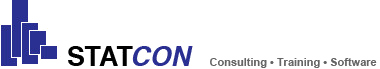IBM SPSS Forecasting enables analysts to predict trends and develop forecasts quickly and easily—without being an expert statistician. IBM SPSS Forecasting has the advanced statistical techniques needed to work with time-series data regardless of your level of expertise.
Recommended products
SPSS Statistics - Professional
Stata BE
SPSS Statistics - Standard
IBM SPSS Statistics - Forecasting
Build sophisticated time-series forecasts regardless of your skill level
IBM® SPSS® Forecasting enables analysts to predict trends and develop forecasts quickly and easily—without being an expert statistician. People new to forecasting can create sophisticated forecasts that take into account multiple variables, and experienced forecasters can use SPSS Forecasting to validate their models. You get the information you need faster because the software helps you every step of the way.
SPSS Forecasting offers:
- Advanced statistical techniques you need to work with time-series data regardless of your level of expertise.
- Procedures to help you get the most from your time-series analysis.
Desktop-Systems
| Windows® | Mac® OS X | Linux® | ||
| Further Requirements | Super VGA-Monitor (800x600) or higher Resolution For a connection to SPSS Statistics Base Server, you will need a network adapter for TCP/IP-Network protocol Internet Explorer |
Super VGA-Monitor (800x600) or higher Resolution Webbrowser: Mozilla Firefox |
Super VGA-Monitor (800x600) or higher Resolution Webbrowser: Mozilla Firefox |
|
| Operating System | Windows XP, Vista, 7, 8, 10 (32-/64-Bit) | Mac OS X 10.7 (32-/64-Bit), Mac OS X 10.8 (only 64-Bit!) | Debian 6.0 x86-64, Red Hat Enterprise Linux (RHEL) 5 Desktop Editions, Red Hat Enterprise Linux (RHEL) Client 6 x86-64:
|
|
| Min. CPU | Intel or AMD-x86-Processor 1 GHz or better | Intel-Processor (32-/64-Bit) | Intel or AMD-x86-Processor 1 GHz or better | |
| Min. RAM | 1 GB RAM + | 1 GB RAM + | 1 GB RAM + | |
| Festplattenplatz | Min. 800 MB | Min. 800 MB | Min. 800 MB |
Server-Systems
| SPSS Statistics Server | |
| Further Requirements | For Windows-, Solaris-PC's: Network adapter with TCP/IP-Network protocol For System z-PC's: OSA-Express3 10 Gigabit Ethernet, OSA-Express3 Gigabit Ethernet, OSA-Express3 1000BASE-T Ethernet |
| Operating System | Windows Server 2008 or 2012 (64-Bit), Red Hat Enterprise Linux 5 (32-/64-Bit), SUSE Linux Enterprise Server 10 and 11 (32-/64-Bit) Details can be found in the the following PDF-document:System Requirements SPSS Statistics Server 22 |
| Min. CPU | |
| Min. RAM | 4 GB RAM + |
| Disk Space | ca. 1 GB for the installation. Double the amount may be needed. |
Advanced statistical techniques
- Analyze historical data, predict trends faster and deliver information in ways that your organization’s decision-makers can understand and use.
- Automatically determine the best-fitting ARIMA or exponential smoothing model to analyze your historic data.
- Model hundreds of different time series at once, rather than having to run the procedure for one variable at a time.
- Save models to a central file so forecasts can be updated when data changes, without having to reset parameters or re-estimate models.
- Write scripts so models can be updated with new data automatically.
Procedures
- TSMODEL—use the Expert Modeler to model a set of time-series variables, using either ARIMA or exponential smoothing techniques.
- TSAPPLY—apply saved models to new or updated data.
- SEASON—estimate multiplicative or additive seasonal factors for periodic time series.
- SPECTRA—decompose a time series into its harmonic components, which are sets of regular periodic functions at different wavelengths or periods.