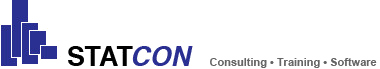IBM SPSS Decision Trees helps you better identify groups, discover relationships between them and predict future events through the exploration of results and visual determination of how your model flows. Create visual classification and decision trees directly within the Statistics suite of products and present results in an intuitive manner.
Recommended products
SPSS Statistics - Standard
SPSS Statistics - Premium
Systat
IBM SPSS Statistics - Decision Trees
Easily identify groups and predict outcomes
IBM® SPSS® Decision Trees helps you better identify groups, discover relationships between them and predict future events. This module features highly visual classification and decision trees that enable you to present categorical results in an intuitive manner, so you can more clearly explain categorical analysis to non-technical audiences. It includes four tree-growing algorithms, giving you the ability to try different types and find the one that best fits your data.
The module provides specialized tree-building techniques for classification within the IBM SPSS Statistics environment. The four tree-growing algorithms include:
- CHAID—a fast, statistical, multi-way tree algorithm that explores data quickly and efficiently, and builds segments and profiles with respect to the desired outcome.
- Exhaustive CHAID—a modification of CHAID, which examines all possible splits for each predictor.
- Classification and regression trees (C&RT)—a complete binary tree algorithm that partitions data and produces accurate homogeneous subsets.
- QUEST—a statistical algorithm that selects variables without bias and builds accurate binary trees quickly and efficiently.
Desktop-Systems
| Windows® | Mac® OS X | Linux® | ||
| Further Requirements | Super VGA-Monitor (800x600) or higher Resolution For a connection to SPSS Statistics Base Server, you will need a network adapter for TCP/IP-Network protocol Internet Explorer |
Super VGA-Monitor (800x600) or higher Resolution Webbrowser: Mozilla Firefox |
Super VGA-Monitor (800x600) or higher Resolution Webbrowser: Mozilla Firefox |
|
| Operating System | Windows XP, Vista, 7, 8, 10 (32-/64-Bit) | Mac OS X 10.7 (32-/64-Bit), Mac OS X 10.8 (only 64-Bit!) | Debian 6.0 x86-64, Red Hat Enterprise Linux (RHEL) 5 Desktop Editions, Red Hat Enterprise Linux (RHEL) Client 6 x86-64:
|
|
| Min. CPU | Intel or AMD-x86-Processor 1 GHz or better | Intel-Processor (32-/64-Bit) | Intel or AMD-x86-Processor 1 GHz or better | |
| Min. RAM | 1 GB RAM + | 1 GB RAM + | 1 GB RAM + | |
| Festplattenplatz | Min. 800 MB | Min. 800 MB | Min. 800 MB |
Server-Systems
| SPSS Statistics Server | |
| Further Requirements | For Windows-, Solaris-PC's: Network adapter with TCP/IP-Network protocol For System z-PC's: OSA-Express3 10 Gigabit Ethernet, OSA-Express3 Gigabit Ethernet, OSA-Express3 1000BASE-T Ethernet |
| Operating System | Windows Server 2008 or 2012 (64-Bit), Red Hat Enterprise Linux 5 (32-/64-Bit), SUSE Linux Enterprise Server 10 and 11 (32-/64-Bit) Details can be found in the the following PDF-document:System Requirements SPSS Statistics Server 22 |
| Min. CPU | |
| Min. RAM | 4 GB RAM + |
| Disk Space | ca. 1 GB for the installation. Double the amount may be needed. |