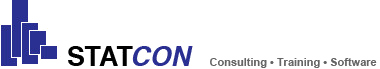IBM SPSS Custom Tables combines comprehensive analytical capabilities with interactive table-building features to help you easily understand your data and quickly summarize your results in appropriate styles for different audiences.
Use IBM SPSS Custom Tables to present survey, customer satisfaction, polling and compliance reporting results.
Recommended products
Minitab
SPSS Statistics - Standard
STATA MP
IBM SPSS Statistics - Custom Tables
Analyze your data with custom tables created in less time
IBM® SPSS® Custom Tables makes it easy to summarize IBM SPSS Statistics data in different styles for different audiences. It combines analytical capabilities to help you learn from your data with features that allow you to build tables people can easily read and interpret.
This software is useful for anyone who creates and updates reports on a regular basis, especially those who work in survey or market research, the social sciences, database or direct marketing and institutional research.
SPSS Custom Tables includes capabilities to help you:
- Get in-depth analyses so you can understand your data better and enhance reports for decision makers.
- Preview tables as you build them, ensuring that you create polished, accurate reports in less time.
- Customize table layout and appearance to communicate results clearly and accurately.
- Make results easily available by delivering information people can act on without further processing.
Desktop-Systems
| Windows® | Mac® OS X | Linux® | ||
| Further Requirements | Super VGA-Monitor (800x600) or higher Resolution For a connection to SPSS Statistics Base Server, you will need a network adapter for TCP/IP-Network protocol Internet Explorer |
Super VGA-Monitor (800x600) or higher Resolution Webbrowser: Mozilla Firefox |
Super VGA-Monitor (800x600) or higher Resolution Webbrowser: Mozilla Firefox |
|
| Operating System | Windows XP, Vista, 7, 8, 10 (32-/64-Bit) | Mac OS X 10.7 (32-/64-Bit), Mac OS X 10.8 (only 64-Bit!) | Debian 6.0 x86-64, Red Hat Enterprise Linux (RHEL) 5 Desktop Editions, Red Hat Enterprise Linux (RHEL) Client 6 x86-64:
|
|
| Min. CPU | Intel or AMD-x86-Processor 1 GHz or better | Intel-Processor (32-/64-Bit) | Intel or AMD-x86-Processor 1 GHz or better | |
| Min. RAM | 1 GB RAM + | 1 GB RAM + | 1 GB RAM + | |
| Festplattenplatz | Min. 800 MB | Min. 800 MB | Min. 800 MB |
Server-Systems
| SPSS Statistics Server | |
| Further Requirements | For Windows-, Solaris-PC's: Network adapter with TCP/IP-Network protocol For System z-PC's: OSA-Express3 10 Gigabit Ethernet, OSA-Express3 Gigabit Ethernet, OSA-Express3 1000BASE-T Ethernet |
| Operating System | Windows Server 2008 or 2012 (64-Bit), Red Hat Enterprise Linux 5 (32-/64-Bit), SUSE Linux Enterprise Server 10 and 11 (32-/64-Bit) Details can be found in the the following PDF-document:System Requirements SPSS Statistics Server 22 |
| Min. CPU | |
| Min. RAM | 4 GB RAM + |
| Disk Space | ca. 1 GB for the installation. Double the amount may be needed. |
Get in-depth analyses
- Include inferential statistics, also known as significance testing, to highlight opportunities or problem areas.
- Compare means or proportions for demographic groups, customer segments, time periods or other categorical variables.
- Identify trends, changes or major differences in your data.
- Show the results of significance tests directly in SPSS Custom Tables output.
- Select from various summary statistics, including categorical variables, measures of dispersion, multiple response sets, scale variables and custom total summaries for categorical variables.
Preview tables as you build them
- Drag and drop variables onto the table builder and view them in a preview pane before adding them to your tables.
- Interact with the variables on your screen and know immediately how your data is structured.
- Move variables from row to column for precise positioning; add, swap and nest variables; or hide variable labels from within the table preview builder.
- Collapse large or complex tables for a more concise view and still see your variables.
- Preview the arrangement of variables, including dimensions, stacking or nesting, as well as the categories of each variable and requested statistics.
Customize table layout and appearance
- Create totals and subtotals without changing your data file and sort categories within your table without affecting the subtotal calculation.
- Change variable types, exclude categories, sort categories by any summary statistic and hide the categories that comprise subtotals.
- Add titles and captions, use table expressions in titles and specify minimum and maximum column widths during table creation.
- Select from pre-formatted styles found within IBM SPSS Statistics Base or create your own styles.
- Add scripts to automate formatting and other repetitive tasks through SPSS Statistics Base.
Make results easily available
- Create customized tabular reports suitable for a variety of audiences, including those without a technical background.
- Use syntax and automation to run frequently needed reports in production mode, or to create reports with the same structure.
- Produce all results as IBM SPSS pivot tables that can be easily exported to Microsoft® Word, Excel or HTML with formatting intact.