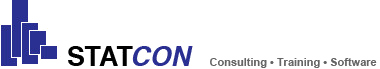IBM SPSS Conjoint helps market researchers develop successful products, giving a realistic way to measure how individual attributes affect people’s preferences.
When used with competitive product market research for your new products, you are less likely to overlook product dimensions that are important to your customers or constituents, and more likely to successfully meet their needs.
Recommended products
Systat
Minitab
Stata SE
IBM SPSS Statistics - Conjoint
Understand and measure purchasing decisions
IBM® SPSS® Conjoint helps market researchers increase their understanding of consumer preferences so they can more effectively design, price and market successful products. It enables them to model the consumer decision-making process so they can design products with the features and attributes most important to their target market.
SPSS Conjoint includes procedures that can help researchers:
- Design an orthogonal array of product attribute combinations using ORTHOPLAN, a design generator.
- Produce and print cards that study respondents can use to sort, rank or rate alternative products.
- Analyze research data using conjoint analysis, a specially tailored version of regression.
Desktop-Systems
| Windows® | Mac® OS X | Linux® | ||
| Further Requirements | Super VGA-Monitor (800x600) or higher Resolution For a connection to SPSS Statistics Base Server, you will need a network adapter for TCP/IP-Network protocol Internet Explorer |
Super VGA-Monitor (800x600) or higher Resolution Webbrowser: Mozilla Firefox |
Super VGA-Monitor (800x600) or higher Resolution Webbrowser: Mozilla Firefox |
|
| Operating System | Windows XP, Vista, 7, 8, 10 (32-/64-Bit) | Mac OS X 10.7 (32-/64-Bit), Mac OS X 10.8 (only 64-Bit!) | Debian 6.0 x86-64, Red Hat Enterprise Linux (RHEL) 5 Desktop Editions, Red Hat Enterprise Linux (RHEL) Client 6 x86-64:
|
|
| Min. CPU | Intel or AMD-x86-Processor 1 GHz or better | Intel-Processor (32-/64-Bit) | Intel or AMD-x86-Processor 1 GHz or better | |
| Min. RAM | 1 GB RAM + | 1 GB RAM + | 1 GB RAM + | |
| Festplattenplatz | Min. 800 MB | Min. 800 MB | Min. 800 MB |
Server-Systems
| SPSS Statistics Server | |
| Further Requirements | For Windows-, Solaris-PC's: Network adapter with TCP/IP-Network protocol For System z-PC's: OSA-Express3 10 Gigabit Ethernet, OSA-Express3 Gigabit Ethernet, OSA-Express3 1000BASE-T Ethernet |
| Operating System | Windows Server 2008 or 2012 (64-Bit), Red Hat Enterprise Linux 5 (32-/64-Bit), SUSE Linux Enterprise Server 10 and 11 (32-/64-Bit) Details can be found in the the following PDF-document:System Requirements SPSS Statistics Server 22 |
| Min. CPU | |
| Min. RAM | 4 GB RAM + |
| Disk Space | ca. 1 GB for the installation. Double the amount may be needed. |
Design an orthogonal array of product attribute combinations
- Reduce the number of questions asked while ensuring enough information to perform a full analysis.
- Generate orthogonal main effects fractional factorial designs; ORTHOPLAN is not limited to two-level factors.
- Specify a variable list, optional variable labels, a list of values for each variable and optional value labels.
- Generate holdout cards to test the fitted conjoint model.
- Specify the desired number of cards for the plan.
Produce and print cards
- Use the PLANCARDS utility procedure to generate printed cards for use as stimuli by respondents.
- Specify the variables to be used as factors and the order in which their labels are to appear in the output.
- Choose listing-file formats and card formats.
- Display output in pivot tables.
Analyze research data
- Perform an ordinary least-squares analysis of preference or rating data with the conjoint procedure.
- Work with the plan file generated by PLANCARDS, or a plan file input by the user using a data list.
- Work with individual-level rank or rating data.
- Provide individual-level and aggregate results.
- Select from three conjoint simulation methods: max utility, Bradley-Terry-Luce (BTL) and logit.