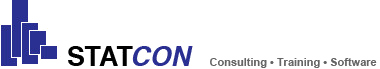Use IBM SPSS Categories to understand which features tie your customer to your product and how customers view your product in comparison to products of your competitors.
Recommended products
STATA MP
Stata BE
EViews 14
IBM SPSS Statistics - Categories
Predict outcomes and reveal relationships in categorical data
IBM® SPSS® Categories makes it easy to visualize and explore relationships in your data and predict outcomes based on your findings. Using advanced techniques, such as predictive analysis, statistical learning, perceptual mapping and preference scaling, you can understand which characteristics consumers relate most closely to your product or brand, and learn how they perceive your products in relation to others.
SPSS Categories includes advanced analytical techniques to help you:
- Easily analyze and interpret multivariate data and its relationships more completely.
- Turn qualitative variables into quantitative ones by performing additional statistical operations on categorical data.
- Graphically display underlying relationships in whatever types of categories you study, including market segments, medical diagnoses, political parties or biological species.
Further information:
Desktop-Systems
| Windows® | Mac® OS X | Linux® | ||
| Further Requirements | Super VGA-Monitor (800x600) or higher Resolution For a connection to SPSS Statistics Base Server, you will need a network adapter for TCP/IP-Network protocol Internet Explorer |
Super VGA-Monitor (800x600) or higher Resolution Webbrowser: Mozilla Firefox |
Super VGA-Monitor (800x600) or higher Resolution Webbrowser: Mozilla Firefox |
|
| Operating System | Windows XP, Vista, 7, 8, 10 (32-/64-Bit) | Mac OS X 10.7 (32-/64-Bit), Mac OS X 10.8 (only 64-Bit!) | Debian 6.0 x86-64, Red Hat Enterprise Linux (RHEL) 5 Desktop Editions, Red Hat Enterprise Linux (RHEL) Client 6 x86-64:
|
|
| Min. CPU | Intel or AMD-x86-Processor 1 GHz or better | Intel-Processor (32-/64-Bit) | Intel or AMD-x86-Processor 1 GHz or better | |
| Min. RAM | 1 GB RAM + | 1 GB RAM + | 1 GB RAM + | |
| Festplattenplatz | Min. 800 MB | Min. 800 MB | Min. 800 MB |
Server-Systems
| SPSS Statistics Server | |
| Further Requirements | For Windows-, Solaris-PC's: Network adapter with TCP/IP-Network protocol For System z-PC's: OSA-Express3 10 Gigabit Ethernet, OSA-Express3 Gigabit Ethernet, OSA-Express3 1000BASE-T Ethernet |
| Operating System | Windows Server 2008 or 2012 (64-Bit), Red Hat Enterprise Linux 5 (32-/64-Bit), SUSE Linux Enterprise Server 10 and 11 (32-/64-Bit) Details can be found in the the following PDF-document:System Requirements SPSS Statistics Server 22 |
| Min. CPU | |
| Min. RAM | 4 GB RAM + |
| Disk Space | ca. 1 GB for the installation. Double the amount may be needed. |
Easily analyze and interpret multivariate data
- Use categorical regression procedures to predict the values of a nominal, ordinal or numerical outcome variable from a combination of numeric and (un)ordered categorical predictor variables.
- Quantify the variables to maximize the Multiple R with optimal scaling techniques.
- Clearly see relationships in your data using dimension reduction techniques such as perceptual maps and biplots.
- Gain insight into relationships among more than two variables with summary charts that display similar variables or categories.
Turn qualitative variables into quantitative ones
- Predict the values of a nominal, ordinal or numerical outcome variable from a combination of categorical predictor variables.
- Analyze two-way tables that contain some measurement of correspondence between rows and columns, as well as display rows and columns as points in a map. Also analyze multivariate categorical data by allowing the use of more than two variables in your analysis.
- Use optimal scaling to generalize the principal components analysis procedure so that it can accommodate variables of mixed measurement levels.
- Compare multiple sets of variables to one another in the same graph after removing the correlation within sets, and visually examine relationships between two sets of objects; for example, consumers and products.
- Perform multidimensional scaling of one or more matrices with similarities or dissimilarities (proximities).
Graphically display underlying relationships
- Place the relationships among your variables in a larger frame of reference with optical scaling.
- Create perceptual maps that graphically display similar variables or categories close to each other for unique insights into relationships between more than two categorical variables.
- Use biplots and triplots to look at the relationships among cases, variables and categories; for example, to define relationships between products, customers and demographic characteristics.
- Further visualize relationships among objects using preference scaling, which helps you perform non-metric analyses for ordinal data and obtain more meaningful results.
- Analyze similarities between objects and incorporate characteristics for objects in the same analysis.