
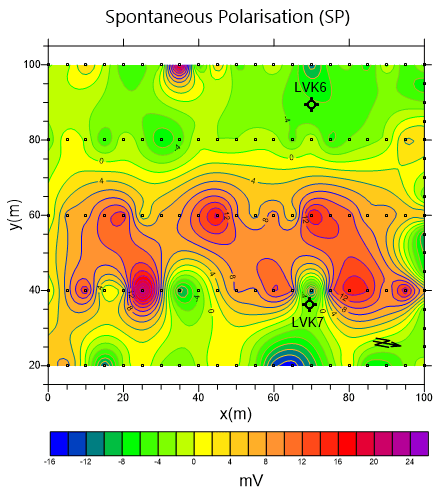
Surfer
🌍 Surfer® – Powerful 3D Visualization & Surface Modeling Software
Surfer is a leading Windows-based software for 3D surface modeling, contour mapping, and advanced spatial data visualization. With its robust interpolation engine, Surfer transforms XYZ data into high-resolution maps and surfaces – ideal for professionals in geoscience, engineering, environmental studies, and beyond.
✅ Why Choose Surfer?
✔ Advanced Gridding Methods – More control and customizable variograms than any other software
✔ Flexible Data Input – Import data from USGS DEM, ESRI Grid, and a wide variety of file formats
✔ Versatile Visualization Tools – Contours, 3D surfaces, wireframes, shaded relief, vectors, watershed mapping & more
✔ Fully Customizable Maps – Tailor every element for publication-ready output
✔ User-Friendly Interface – Quickly generate high-quality maps with intuitive workflows
🗺️ Applications of Surfer
Surfer is the go-to tool for professionals working with geospatial and elevation data:
🌐 Terrain and Bathymetric Modeling
🌄 Landscape Visualization & Surface Analysis
💧 Watershed Mapping and Hydrology
🧱 Volume Calculation & Geological Modeling
🧭 Topographic Map Creation & Overlay Integration
🎨 Visualization Capabilities
📍 Contour Maps & 3D Surfaces
Create detailed, interactive maps to visualize spatial trends and terrain variations.
📍 Shaded Relief & Hillshade Effects
Render realistic topographic views to enhance depth and clarity.
📍 Watershed Delineation & Volume Analysis
Accurately model drainage basins and calculate volumes for environmental or engineering needs.
📍 Base Maps & Overlays
Combine vector, raster, and elevation data for multi-layered visual insights.
💼 Who Uses Surfer?
✔ Geologists & Geophysicists
✔ Civil & Environmental Engineers
✔ GIS Professionals & Cartographers
✔ Mining, Oil & Gas, Hydrology Experts
✔ Researchers & Academics in Earth Sciences
🔍 Key Features at a Glance
12+ gridding algorithms, including Kriging, IDW, Natural Neighbor & more
3D surface, wireframe & contour rendering
Watershed & catchment analysis
Grid editing, filtering & mathematical operations
Export to high-resolution raster & vector formats (TIFF, PDF, SHP, DXF, etc.)
Integrated coordinate systems & georeferencing
Automation with scripting (Scripter, Python, ActiveX)
🎯 Create accurate 3D maps and models with Surfer – faster and easier than ever.
📥 Download your free trial today:
➡ Visit the official Surfer website
