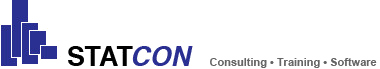SIMAHPP ist ein Multi-Site-Multifunktions-Simulator, der dazu dient, eine Vielzahl von Problemen zu lösen, um Durchflussmengen zu bestimmen und eine geeignete Wasserturbine zu wählen. Auch kann SIMAHPP helfen, die Betriebszeit in einem Jahr zu optimieren und die jährliche Energieproduktion zu maximieren. Es bearbeitet Energieeinnahmen, Schätzungsinvestitionen und damit verbundene Kosten. Es ermittelt Amortisationsraten, das Net Present Value (NPV), die internen Rendite (IRR), den Amortisationszeitraum und das CO2-Emissionsminderungspotential. SIMAHPP Professional bietet viel flexible Simulationsmöglichkeiten und integriert ein neues Modul zur Sensitivitätsanalyse.
Die Ergebnisse weisen detaillierte Ergebnisanalysen (tabellarisch und grafisch) auf und basieren auf drei Schlüsselparametern: hydraulische, finanzielle und ökologische Parameter. Das Sensitivitätsanalyse-Modul hilft, erhaltene Informationen an den gewünschten Bereich von Schlüsselparametern und Investitionskosten weiterzuleiten und anzupassen.
Mit SIMAHPP haben die Anwender die volle Kontrolle über alle Eingabeparameter verschiedener Projektszenarien und -möglichkeiten und können Ergebnisse mit einer Vielzahl von Analysen und grafischen Demonstrationen sehen. Das Programm hat fünf Hauptabschnitte: erweiterte Dateimanager, Projektoptionen, Hydraulik-, Finanz- und Umweltmodule und der Simulator.
Capabilities and key features
- SIMAHPP graphical interface has the following key features:
- Simulate small and large hydropower systems
- Simulate single to multi-site hydropower systems
- Multi-criteria project evaluation: hydraulic evaluation, financial evaluation, and environmental evaluation
- Conduct sensitivity analysis (New)
- Enhanced financial module for flexible investment cost simulation
- Multi-flow data editor
- Variable head- and tailwater elevations editor
- Variable Turbine Efficiency Editor
- Wide range of turbine efficiency selections
- Wide range of project service life selections
- More than 140 currency options and user defined exchange rate
- Easy to use graphical interface
- Save, Preview and print results
- Format option for graph types, colors
- Advanced file manager for ease placement and retrieval of files
- Import older versions of SIMAHPP, i.e SIMAHPP v2xx and above
- File backup option while importing older project file
- Create SIMAHPP Project Exchange file (*.SPX)
- Convert *.SPX to the SIMAHPP Project Root file *.SPR
- Easy to use parameter editors
- Online Help Contents and User's Guide
- Technical support through our Support Desk
- Interface background color preference
- Quick guide dialog launch option
Financial evaluation
With SIMAHPP Professional, users can determine the feasibility of the project based on the simulation results such as:
- Investment costs
- Net Present Value (NPV)
- Internal Rate of Return (IRR)
- Amortization plan on yearly or monthly basis
- Payback period
- Investment costs per system capacity
- Carbon market revenue, etc.
Hydraulic evaluation
On the technical aspect, SIMAHPP calculates:
- Design flow
- Power for a wide range of system efficiency
- Maximized energy production using optimized system operation period
- Appropriate turbine type for the simulated hydropower system
Environmental evaluation
From the environmental point of view, SIMAHPP 4 calculates the carbon emission reduction potential of the project based of user’s specific situations and conversion parameters.
Simulation results
SIMAHPP provides detailed simulation results to evaluate the feasibility of a hydropower project:
- Presentation of project characteristics tables and more results
- Presentation of more than 40 graphical outputs
- Calculate design flow (Qd),
- Calculate optimum time of use per year (%Td) to maximize power production,
- Calculate power production,
- Calculate energy Production as per Td,
- Calculate energy revenue,
- Calculate or simulate investment costs,
- Calculate costs per capacity (kw, kwh),
- Calculate Operation & Maintenance Costs,
- Calculate amortization rate on yearly and monthly basis,
- Calculate net present value (NPV),
- Calculate internal rate of return (IRR),
- Calculate payback period,
- Calculate carbon emission reduction,
- Calculate carbon market revenue,
- Suggeste appropriate turbine type,
Graphical outputs
- Plot flow hydrographs,
- Plot flow-duration curve (FDC),
- Plot head- and tailwater elevations,
- Plot power-duration curve,
- Plot energy production curves,
- Plot design flow and % optimum time of operation per year
- Plot total power / Energy production comparison
- Plot investment costs, costs per capacity comparison
- Plot payback period and amortization rate comparison
- Plot carbon emission reduction comparison
- Plot NPV and IRR comparisons,
SIMAHPP Users
SIMAHPP is used by private and public companies as well as independent consultants from several countries. It continues to be a useful tool in various structures of the hydropower industry:
- Consulting firms
- Independent consultants and project managers
- Educational institutions
- Research institutions
- Government offices
- Turbine manufacturers
System compatibility
Windows 7, Vista, XP, Server 2003, 2000, 98, 95
SIMAHPP 4 is available in three packages: Standard, Professional, and Network.
|
|
|
|
|
| Micro Hydro up to 10 MW |
 |
 |
 |
| Systems with 10 MW and above |
 |
 |
 |
| Single scenario (project)/simulation |
 |
 |
 |
| Multi scenario (project)/simulation |
 |
 |
 |
| Sensitivity analysis |
 |
 |
 |
| All %Time range simulation |
 |
 |
 |
| Built-in financial evaluation |
 |
 |
 |
| Customized financial evaluation |
 |
 |
 |
| Basic charts (FDC, PDC, EDC) |
 |
 |
 |
| Detailed comparison charts |
 |
 |
 |
| Plot Hydrographs & FDC |
 |
 |
 |
| Plot PDC (Power-Duration) |
 |
 |
 |
| Plot Energy Curve |
 |
 |
 |
| Design flow comparison chart |
 |
 |
 |
| Power and energy comparison |
 |
 |
 |
| Cost & revenue comparison |
 |
 |
 |
| System capacity comparison |
 |
 |
 |
| Payback period comparison |
 |
 |
 |
| Amortization comparison |
 |
 |
 |
| Emission reduction comparison |
 |
 |
 |
| NPV & IRR compariosn |
 |
 |
 |
| Standard technical support |
 |
 |
 |
| Priority technical support |
 |
 |
 |
| Single License |
 |
 |
 |
| Network License | --- | --- |
|
Weitere Informationen