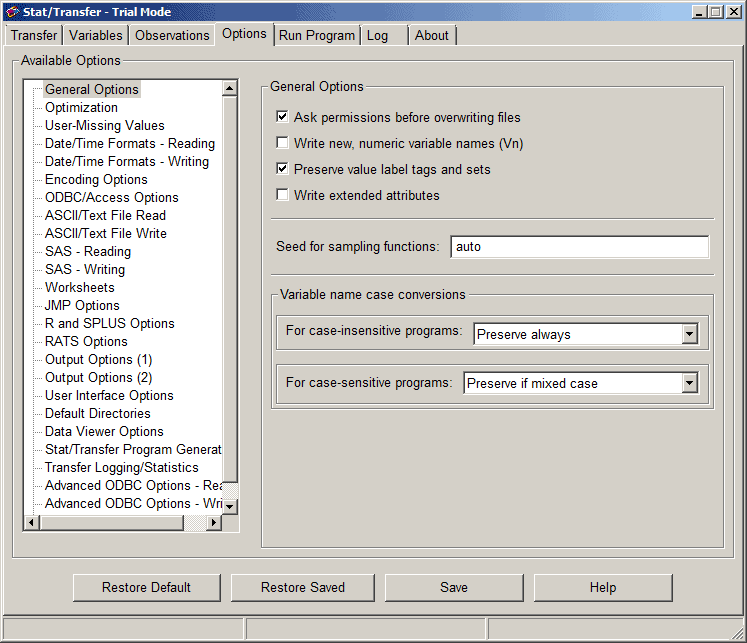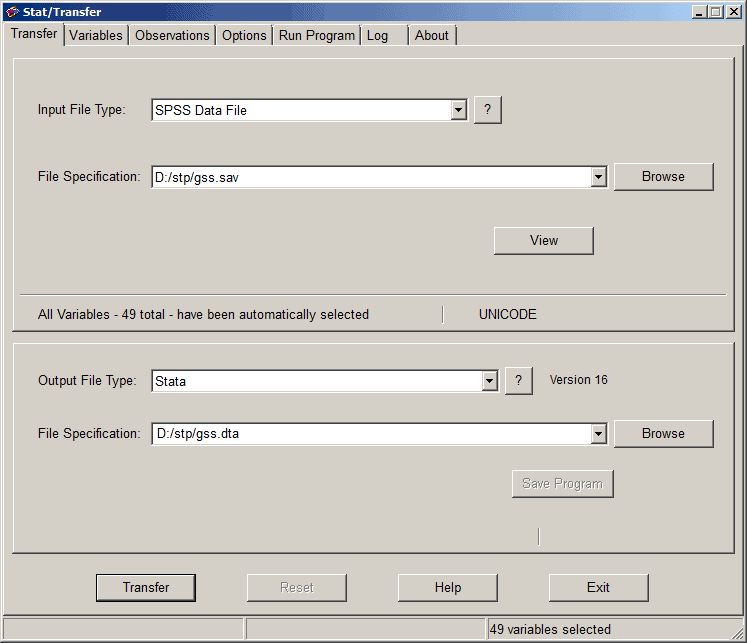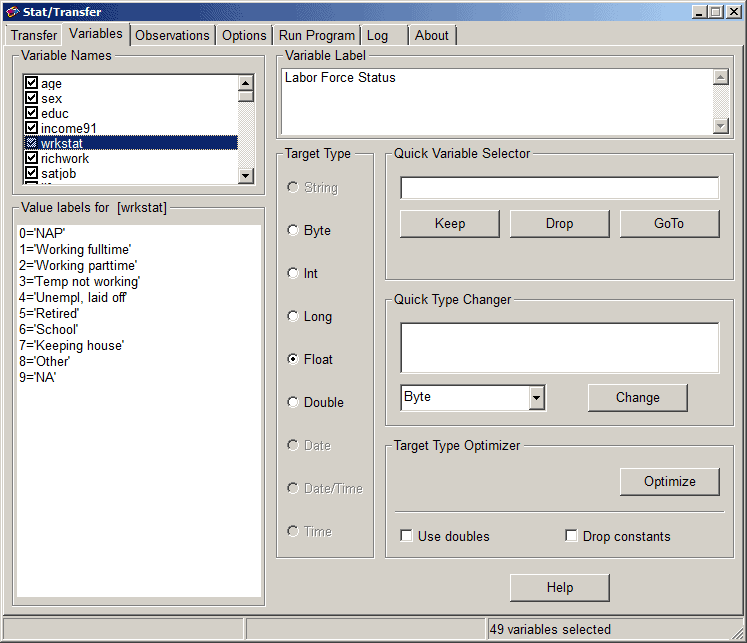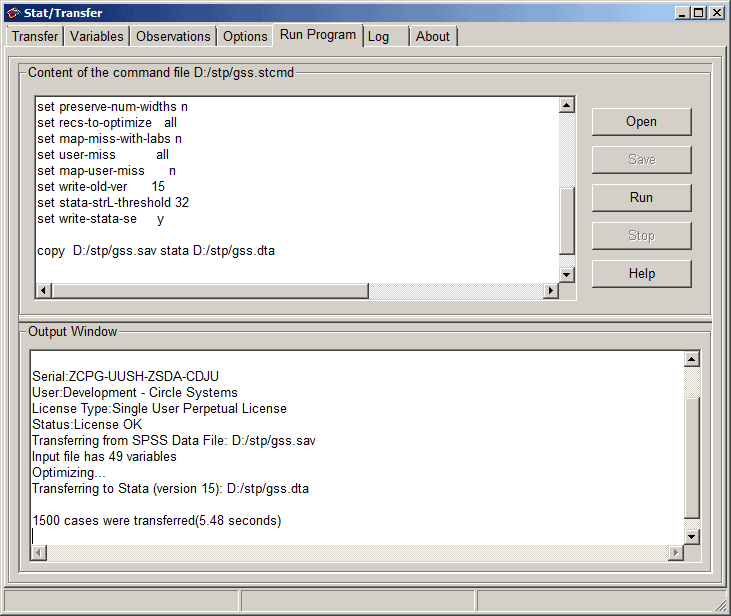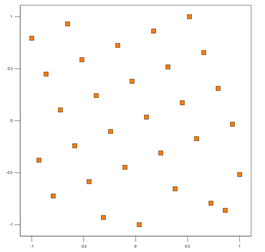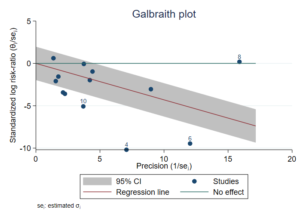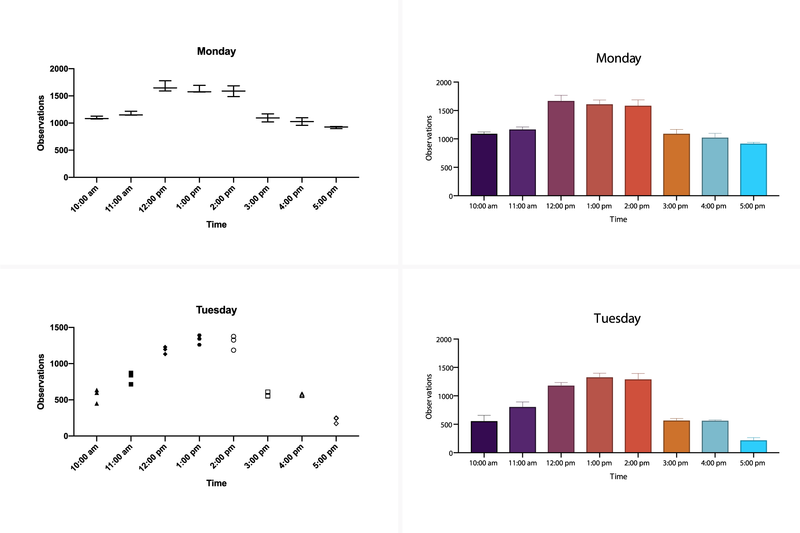Stat/Transfer
Product information "Stat/Transfer"
📊 Stat/Transfer® – Fast and Reliable Data Conversion Software for Statistics
Stat/Transfer is the powerful solution for transferring data between virtually all major statistical software packages. Known for its speed, accuracy, and ease of use, Stat/Transfer is ideal for data analysts, researchers, and anyone working with large datasets.
✅ Why Choose Stat/Transfer?
-
⚡ Lightning-fast data conversion – Save hours of manual effort
-
🔒 Accurate and lossless transformation – Preserve all metadata, including labels and missing values
-
🖱️ User-friendly interface – No programming skills required
-
🔧 Highly customizable – Select variables, cases, and formats with precision
-
🔁 Reproducible results – Use automatic logs and reusable transfer scripts
🧰 Key Features
-
✅ Supports 40+ file formats – Seamless transfer across Excel, SPSS, Stata, R, SAS & more
-
✅ Optimized presets – Smart default settings for each format ensure smooth workflows
-
✅ One-click conversions – No need for complex setup or configuration
-
✅ Full metadata retention – Keep variable labels, formats, missing values, and more
-
✅ Automated script generation – Run repeat transfers with ease and consistency
-
✅ Cross-platform compatibility – Works on Windows and macOS
🔗 Supported Formats (Selection)
✔️ Excel, CSV, ASCII (delimited & fixed-width)
✔️ SPSS (.sav), Stata, SAS (value labels & transport files)
✔️ R, S-PLUS, JMP, Minitab, Matlab, EViews
✔️ Access, dBASE, FoxPro, Paradox
✔️ OpenDocument Spreadsheets, HTML Tables, Triple-S, OSIRIS
...and many more!
👩💻 Perfect For:
-
🔬 Data Analysis & Statistical Research
-
🎓 Academic & Scientific Work
-
📊 Business Intelligence & Reporting
-
🏥 Healthcare, Market & Social Research
-
🤝 Multi-tool Teams with Diverse Software Stacks
🚀 Try Stat/Transfer Now!
Discover how fast and easy data conversion can be.
📥 Download the free trial
Try Stat/Transfer with full functionality directly from the official website.
➡ Learn more at Stat/Transfer Website
🚀 Stat/Transfer – Now with More Power, Formats & Features!
Stat/Transfer remains the leading choice for lightning-fast and precise data conversion—now upgraded with more supported formats, new features, and expanded platform compatibility.
🆕 Newly Supported Data Formats
✅ Feather – Ultra-fast data exchange format for R & Python
✅ Minitab Project Files (Read) – Seamless import of full projects
✅ R Tables & R v3+ Files (Read) – Faster access to modern R file structures
✅ R Compressed Binary Write – Space-saving, highly compatible output
✅ Stata Version 16 – Including Unicode and higher observation limits
✅ BayesiaLab (Write-only) & JSON-Stat (Read-only)
✅ Enhanced support for Stata MP, SAS, and ASCII schemas
🍏 Now macOS Catalina Compatible
-
Fully certified for macOS Catalina and beyond
-
64-bit support and Apple notarization included
❗ Note: Versions prior to v15 are not fully Catalina-compatible.
🔄 New Production Licensing Available
💼 Production License now available for:
✔ Web servers
✔ SaaS applications
✔ Batch processing environments
➡ Perfect for enterprise automation and high-volume workflows
📩 Contact our sales team for custom licensing options.
🔧 More Enhancements & Productivity Features
📂 Cross-directory transfers – Use wildcards and automate multi-file operations
📑 More control over variable order, names, types, and labels
🧩 Extended metadata support for R, SAS, JMP, and Stata
📅 Full control over date/time formats during SAS exports
🗂️ Add value labels to Excel and ASCII exports
📊 Faster R imports – Noticeable performance boost
🧠 New tools: Quick Variable Selector & Quick Type Changer
📈 Support for Even Larger Files
-
Excel files over 4 GB
-
SAS/Stata files with more than 32,000 variables
-
dBASE files exceeding 2 GB
🖥️ Redesigned Interface & Workflow Screens
🟦 Transfer Screen – Convert data in just a few clicks
🟩 Variable Screen – Select, filter & assign target types with ease
🟨 Options Screen – Tune settings by category
🟧 Run Program Screen – Load, save & run scripts directly
🟥 Log Screen – Complete audit trail and error logging
💻 Command Processor for Power Users
✍️ Use simple syntax for complex conversions
📁 Automate multi-file transfers with wildcards
🧩 Integrate with batch, Shell, or DOS scripts
🔄 Configure ODBC for database workflows
✅ Summary: More Flexible, Faster, and More Powerful Than Ever
Whether you're converting a single file or managing automated batch processes, Stat/Transfer 13+ delivers unmatched versatility and speed in statistical data conversion.
✅ More formats
✅ More features
✅ More control
✅ Seamless platform integration
📥 Try it now and experience the new version:
➡ Download the free demo on the official Stat/Transfer website
| Windows® | Mac | Linux | Solaris | |
| Andere Voraussetzungen | Minimum 1024*786 Display | Minimum 1024*786 Display | Minimum 1024*786 Display | |
| Betriebssystem | XP, Vista oder Windows 7/8/10 (64 oder 32 Bit) | Apple Mac OS-X 10.4 (Tiger), 10.5 (Leopard), 10.6 (Snow Leopard), 10.7 (Lion), 10.8 (Mountain Lion - S/T V12 only), 10.9 (Mavericks - ST V12 and above) und macOS Sierra und höher |
| Solaris 10 oder höher |
| Minimum CPU | Intel oder AMD x86 Prozessor | Intel oder PowerPC Prozessor | Intel oder AMD x86 Prozessor | Intel oder SPARC Prozessor |
| Min. RAM | 512 MB | 512 MB | 512 MB | |
| Festplattenplatz | 25 MB | 20 MB | 20 MB |