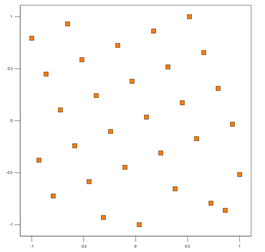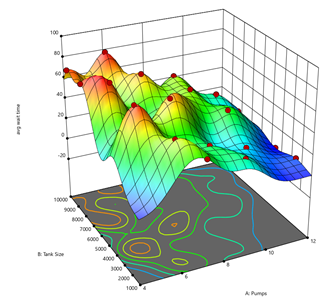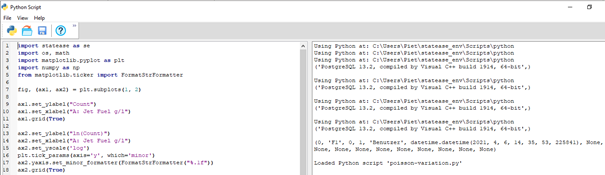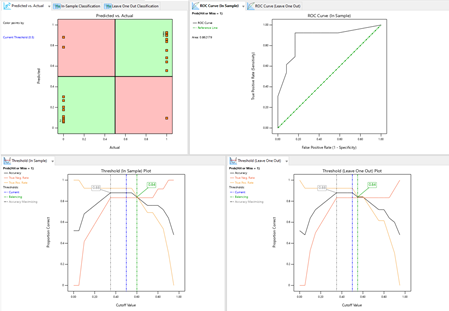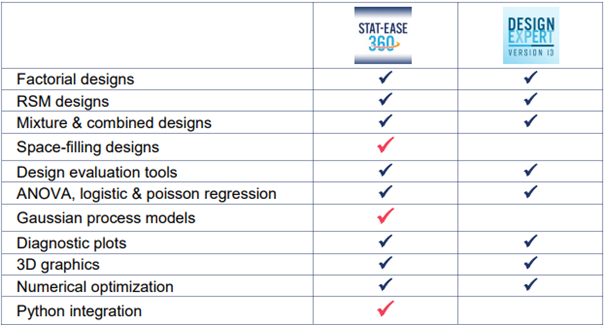Lorem ipsum dolor sit amet, consetetur sadipscing elitr, sed diam nonumy eirmod tempor invidunt ut labore et dolore magna aliquyam erat, sed diam voluptua
Stat-Ease 360
Product information "Stat-Ease 360"
🚀 Stat-Ease 360® – The Next Generation of Design of Experiments (DoE) Software
Stat-Ease 360 is the most advanced statistical software from the makers of Design-Expert®, offering a powerful extension to the renowned DoE platform. Built for engineers, scientists, and analysts, Stat-Ease 360 delivers cutting-edge tools for design of experiments, data analysis, and automation – all within a user-friendly interface.
✅ Why Choose Stat-Ease 360?
✔ Includes all features of Design-Expert® – and more
✔ Seamless Python integration for automation, scripting, and database connectivity
✔ Enhanced DoE tools for simulation-based experiments
✔ Supports Gaussian Process Models, Latin Hypercubes, and model-based optimal designs
✔ Maintains the intuitive user interface of Design-Expert®
Whether you're optimizing physical experiments or running computational simulations, Stat-Ease 360 (SE360) provides the tools to boost precision, reduce resource usage, and streamline your workflow.
🔍 New Features in Stat-Ease 360
🔹 Logistic Regression with ROC Curves
Perform advanced classification analyses with visual ROC curve output for clear, data-driven decision-making.
🔹 Simulation-Optimized Designs
Leverage space-filling designs and modern modeling techniques for accurate computer-based experiments.
🔹 Gaussian Process Modeling
Incorporate powerful surrogate modeling tools to better interpret and optimize simulation responses.
🔹 Latin Hypercube Sampling (LHS)
Create space-filling designs that efficiently explore the input space of complex models.
🔹 Python Scripting Integration
Automate data analysis, connect to external databases, and expand your capabilities with Python libraries and APIs.
👨🔬 Designed for Advanced Experimental Analysis
Stat-Ease 360 is ideal for:
-
Engineers & Researchers working on simulation and optimization
-
Data Scientists integrating experimental models into Python workflows
-
Product Developers needing faster, smarter insights
-
Six Sigma, R&D, and Quality Teams aiming for data-driven decision-making
🎯 Key Benefits
-
✅ Full compatibility with Design-Expert® projects
-
✅ Enhanced tools for simulation, modeling & machine learning workflows
-
✅ Scalable from small lab tests to high-performance simulations
-
✅ Modern statistical features with an intuitive interface
📥 Try Stat-Ease 360 for Free!
Discover how SE360 can transform your DoE workflows and simulation strategies.
➡ Download the free trial and experience the future of experimental design:
🚀 Statease 360® – The Next Generation of Design of Experiments (DoE) Software
Statease 360 is the most advanced statistical software from the makers of Design-Expert®, offering a powerful extension to the renowned DoE platform. Built for engineers, scientists, and analysts, Statease 360 delivers cutting-edge tools for design of experiments, data analysis, and automation – all within a user-friendly interface.
✅ Why Choose Statease 360?
✔ Includes all features of Design-Expert® – and more
✔ Seamless Python integration for automation, scripting, and database connectivity
✔ Enhanced DoE tools for simulation-based experiments
✔ Supports Gaussian Process Models, Latin Hypercubes, and model-based optimal designs
✔ Maintains the intuitive user interface of Design-Expert®
Whether you're optimizing physical experiments or running computational simulations, Statease 360 (SE360) provides the tools to boost precision, reduce resource usage, and streamline your workflow.
🔍 New Features in Statease 360
🔹 Logistic Regression with ROC Curves
Perform advanced classification analyses with visual ROC curve output for clear, data-driven decision-making.
🔹 Simulation-Optimized Designs
Leverage space-filling designs and modern modeling techniques for accurate computer-based experiments.
🔹 Gaussian Process Modeling
Incorporate powerful surrogate modeling tools to better interpret and optimize simulation responses.
🔹 Latin Hypercube Sampling (LHS)
Create space-filling designs that efficiently explore the input space of complex models.
🔹 Python Scripting Integration
Automate data analysis, connect to external databases, and expand your capabilities with Python libraries and APIs.
👨🔬 Designed for Advanced Experimental Analysis
Statease 360 is ideal for:
-
Engineers & Researchers working on simulation and optimization
-
Data Scientists integrating experimental models into Python workflows
-
Product Developers needing faster, smarter insights
-
Six Sigma, R&D, and Quality Teams aiming for data-driven decision-making
🎯 Key Benefits
-
✅ Full compatibility with Design-Expert® projects
-
✅ Enhanced tools for simulation, modeling & machine learning workflows
-
✅ Scalable from small lab tests to high-performance simulations
-
✅ Modern statistical features with an intuitive interface
📥 Try Statease 360 for Free!
Discover how SE360 can transform your DoE workflows and simulation strategies.
➡ Download the free trial and experience the future of experimental design:
Systemvoraussetzung
| Kategorie | Windows | Mac |
|---|---|---|
| Betriebssystem | Windows 8, 8.1, 10, 11 | macOS 10.12 oder höher |
| Min. CPU | 1 GHz | 1 GHz |
| Min. RAM | 2 GB | 2 GB |
| Festplattenplatz | 250 MB freier Speicherplatz | 250 MB freier Speicherplatz |
| Weitere Voraussetzungen | Display-Auflösung 1024x768 oder höher | 1024x768 |
Details
System Requirements for the Software Statease 360
| Windows | Mac | |
| Operating System | Windows 8,8.1, 10, 11 | macOS 10.12 and higher |
| Min. CPU | 1 GHz | 1 GHz |
| Min. RAM | 2 GB | 2 GB |
| Disk Space | 250 MB | 250 MB |
| Further Requirement | (1024x768 or higher) | 1024x768 |