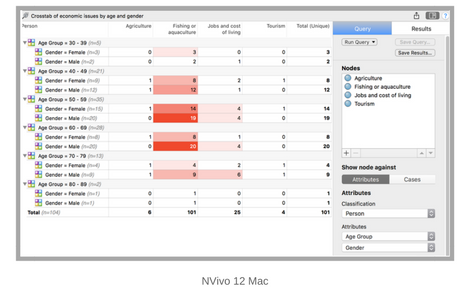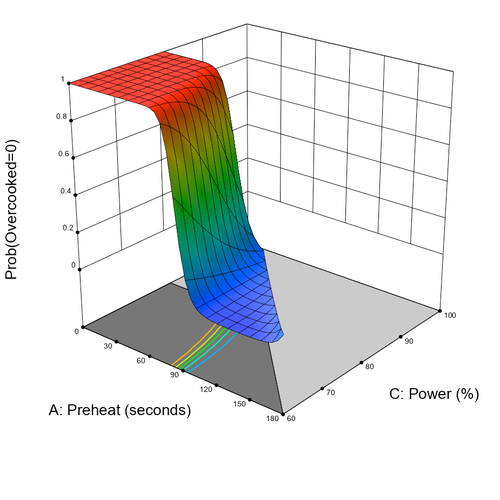NVivo
Product information "NVivo"
🧠 NVivo® – The Leading Software for Qualitative Data Analysis (QDA)
NVivo is the globally recognized solution for analyzing qualitative and mixed-methods data. Whether working with interviews, open-ended responses, social media content, or academic literature, NVivo helps you organize, analyze, and interpret unstructured data quickly, systematically, and with analytical depth.
🔍 Why NVivo?
✅ Supports qualitative and mixed-methods research
✅ Import from multiple sources – text, video, images, social media, surveys, and reference libraries
✅ Flexible coding options – thematic, case-based, in-vivo, relational, and automated coding
✅ Powerful visualization and analysis tools
✅ Seamless team collaboration, including real-time co-authoring
✅ Integrated transcription solution and API connectivity
🧩 NVivo Plus (Windows) – For Deeper Insights and Automation
Everything included in NVivo Pro, plus:
🚀 Automated coding based on themes, patterns, and sentiment
📊 Social network analysis – Visualize connections and information flows
💬 Quickly identify key themes and emerging trends
⚙️ Use framework matrices and AI-powered data interpretation
💼 Key Features of NVivo Plus
🔹 Import text, images, audio, video, spreadsheets, surveys, and online content
🔹 Manual and automatic coding by themes or keywords
🔹 Identify patterns in large datasets with built-in auto-coding tools
🔹 Summarize and structure findings using framework analysis
🔹 Conduct social network analysis – e.g., in interviews or organizations
🔹 Collaborate with your team – locally or in real time with NVivo Teams
🔹 Generate powerful visualizations: mind maps, clusters, word frequency clouds, and network diagrams
🔹 Export insights for reports, presentations, or further analysis
🧰 NVivo Pro (Windows) – The Powerful Standard Edition
Perfect for thorough qualitative and mixed-methods research.
🔹 Import and analyze content in nearly any language
🔹 Review coded data with highlights and coding stripes
🔹 Use queries: text search, word frequency, coding comparison, matrix coding
🔹 Visualize insights with models, charts, and heatmaps
🔹 Built-in transcription with NVivo Transcription
🔹 Import data from SurveyMonkey, Mendeley, EndNote, Zotero, Evernote, OneNote
🔹 Exchange data with SPSS, Excel, and Access for mixed-methods workflows
🔹 Collaborate using project merge and team sharing features
📦 Comparison: NVivo Pro vs NVivo Plus
| Feature | NVivo Pro ✅ | NVivo Plus ✅ |
|---|---|---|
| Manual coding | ✅ | ✅ |
| Automatic coding | ⚪ | ✅ |
| Social network analysis | ⚪ | ✅ |
| Theme & sentiment analysis | ⚪ | ✅ |
| Framework matrices | ✅ | ✅ |
| Visualizations & queries | ✅ | ✅ |
| Teamwork & data import | ✅ | ✅ |
🎯 Who Uses NVivo?
✔️ Social and educational sciences
✔️ Healthcare and nursing research
✔️ Political science & communication studies
✔️ Organizations conducting qualitative employee or customer analysis
✔️ Mixed-methods projects in academia and applied research
💬 Conclusion: NVivo – Dig Deeper. Understand More. Research Better.
With NVivo, you get a comprehensive solution to organize, code, and analyze qualitative data effectively—whether you work independently or as part of a team, on small studies or large-scale research projects.
📥 Try NVivo for free or request a quote today:
➡ Learn more at the official NVivo website from QSR International: www.qsrinternational.com/nvivo