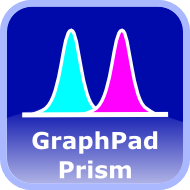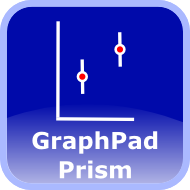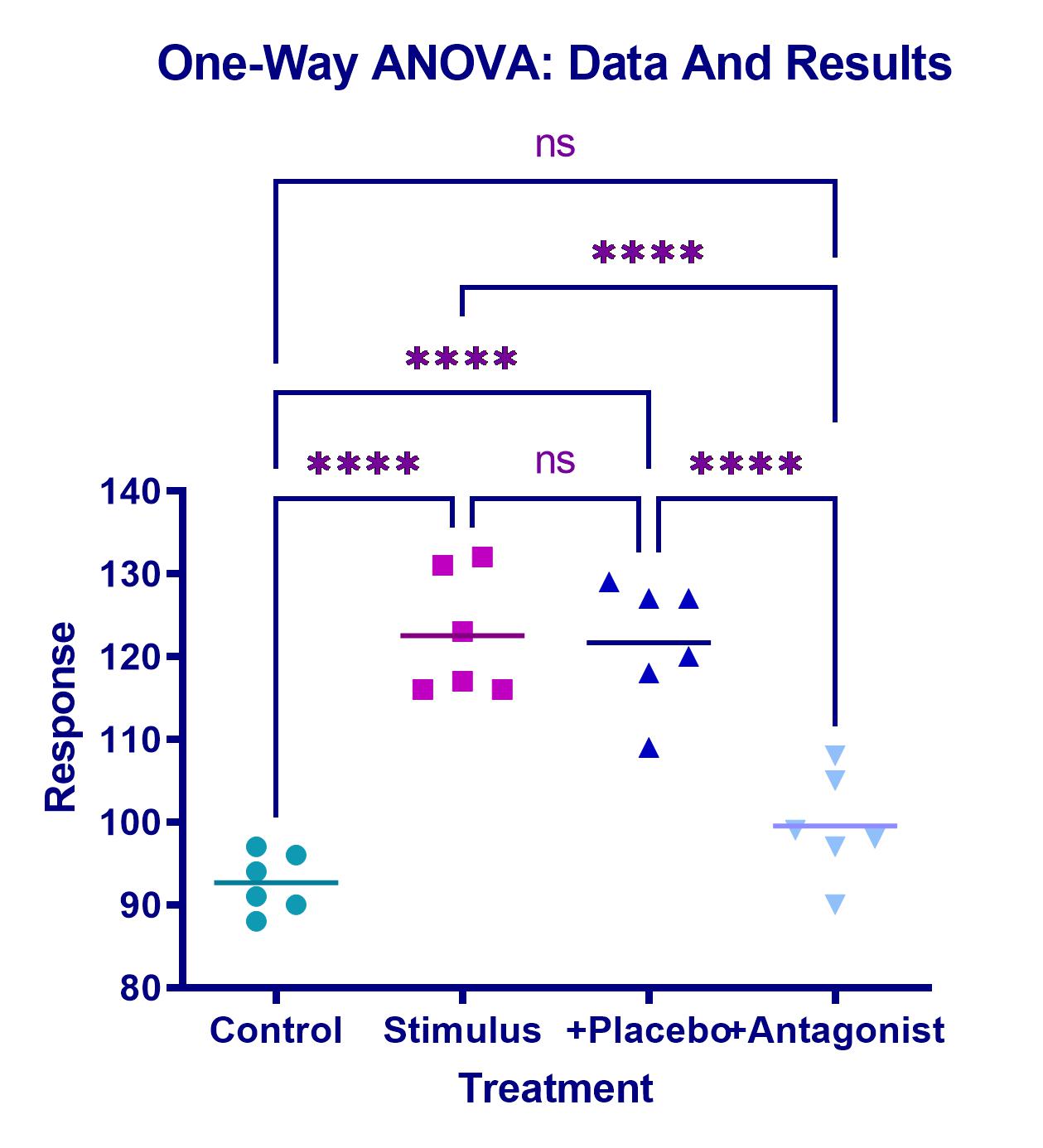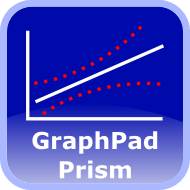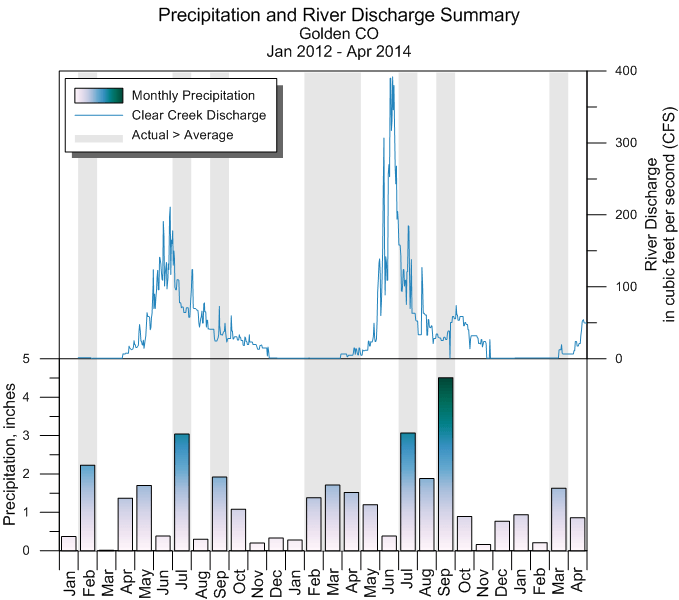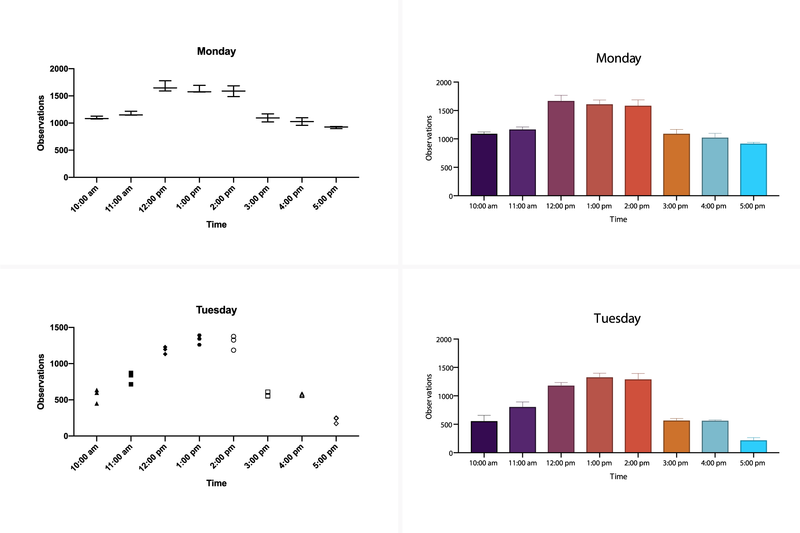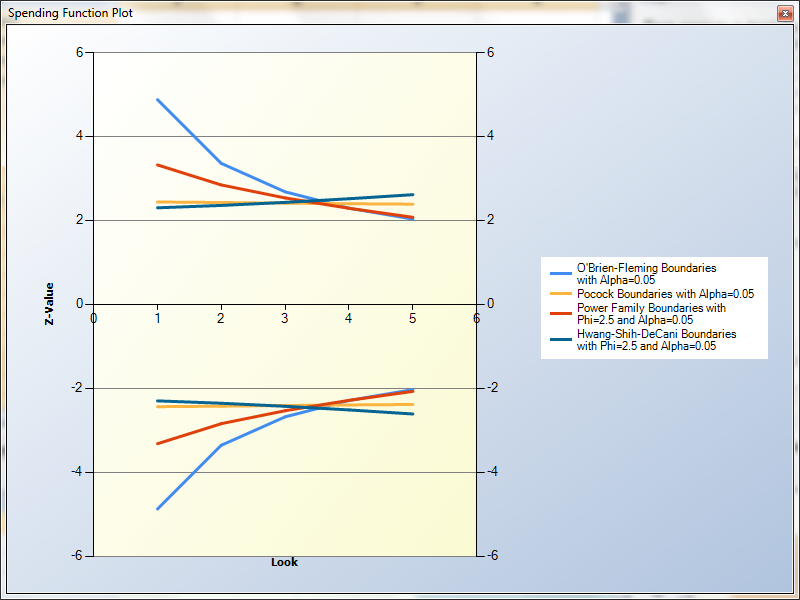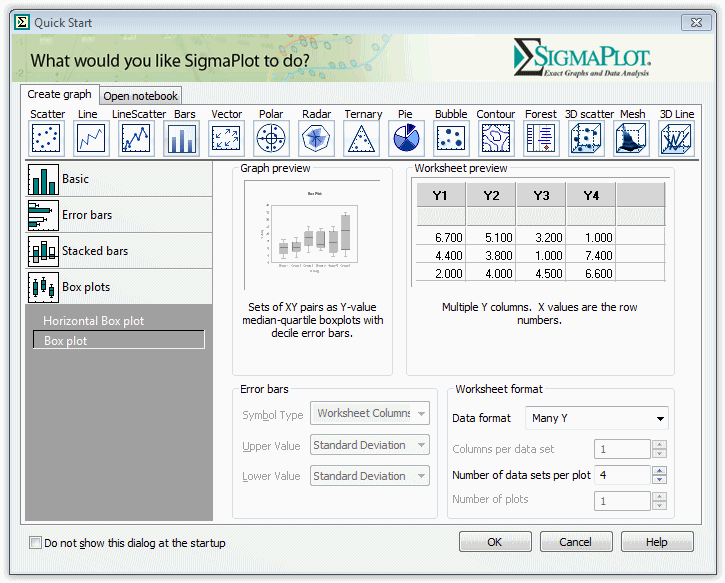Lorem ipsum dolor sit amet, consetetur sadipscing elitr, sed diam nonumy eirmod tempor invidunt ut labore et dolore magna aliquyam erat, sed diam voluptua
Biometrics - Statistics for Life Science
Product information "Biometrics - Statistics for Life Science"
Course: Statistics for Biological and Medical Data – Fundamentals & Practical Application
This three-day course covers the basics of statistical analysis for biological and medical data. Instead of complex mathematical formulas, the focus is on practical application. Through hands-on examples, you will learn to understand and confidently apply statistical methods.
The course offers a comprehensive overview of statistical analysis methods, their applications, and potential risks – ideal for beginners and professionals looking to refresh their knowledge.
What you will learn in this course:
📊 Statistics Fundamentals: Descriptive statistics & key metrics
📊 Interpreting Statistical Graphs: Bar charts, error bars & dose-response curves
📊 Hypothesis Testing & Significance Tests: t-Test, ANOVA (including Repeated Measures)
📊 Nonparametric Methods: Mann-Whitney U test, Kruskal-Wallis test, Wilcoxon test, Friedman test
📊 Regression Analysis: Linear & nonlinear models including dose-response curves
📊 Data Validation: Data transformation, residual analysis (homogeneity of variance, normal distribution, lack-of-fit)
📊 Statistical Experimental Design (Design of Experiments, DoE)
📊 Survival Analysis & Models: Kaplan-Meier curves, Cox model & parametric survival models
Prerequisites:
✅ No prior knowledge required – ideal for beginners & practitioners.
🕒 Course Duration: 3 days
🔹 Sign up now and apply statistics with confidence!
Details
Lorem ipsum dolor sit amet, consetetur sadipscing elitr, sed diam nonumy eirmod tempor invidunt ut labore et dolore magna aliquyam erat, sed diam voluptua